How to Easily Create a Website for Yourself or Your Business
In today’s digital world, having a website is no longer a luxury—it’s a necessity. Whether you’re starting a business, showcasing your portfolio, or creating a personal blog, a website is your platform to reach a global audience and establish your online presence. The good news? You don’t need to be a tech expert to make one!
ENTREPRENEURS
Dylan Blair
11/28/20243 min read
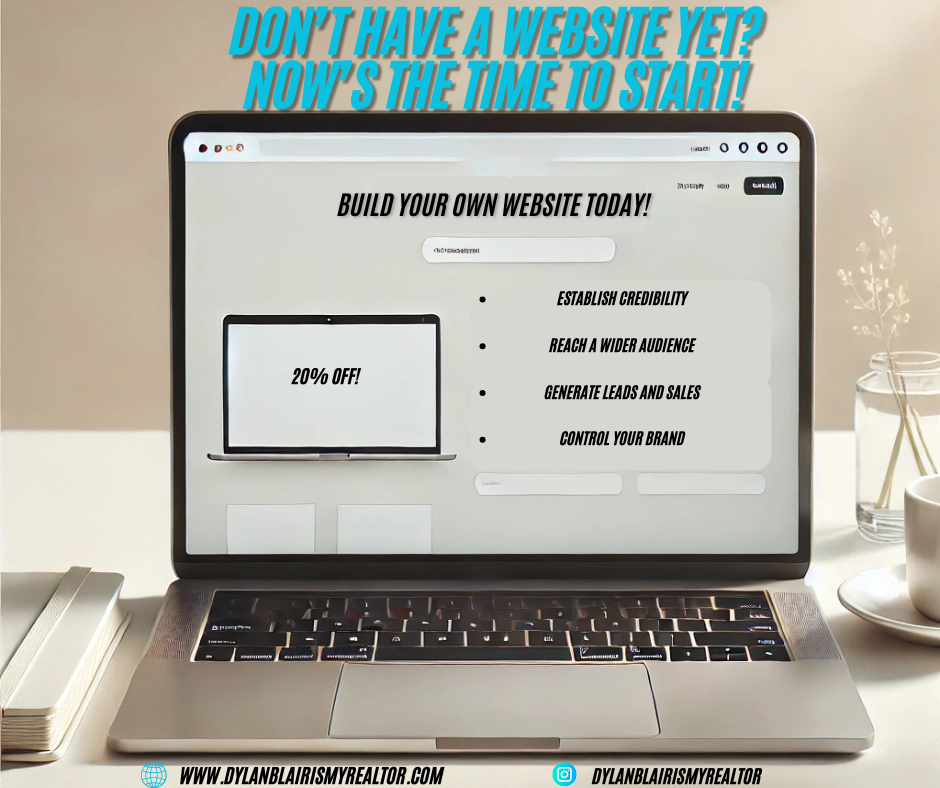
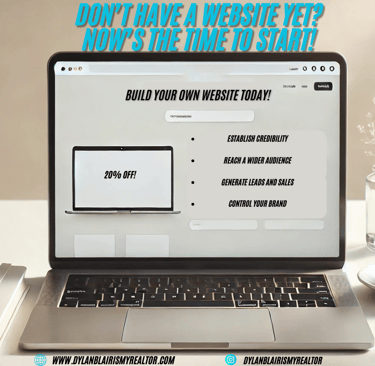
How to Easily Create a Website for Yourself or Your Business
In today’s digital world, having a website isn’t just an option—it’s a necessity. Whether you’re starting a business, showcasing your talents, or building a blog, a website helps you connect with your audience, grow your brand, and establish credibility. The best part? Creating your own website is easier and more affordable than ever.
Here’s an in-depth guide to help you build a stunning website that fits your needs, no matter your technical skill level.
Why You Need a Website
Credibility and Professionalism: A website makes you or your business look professional and trustworthy. It’s often the first place people go to learn more about you.
Reach a Wider Audience: With a website, you’re not limited to your local area. You can reach people globally.
Control Your Brand: A website allows you to fully control how you’re represented online—your design, message, and content are all in your hands.
Generate Leads and Sales: Whether you’re selling products, offering services, or growing an audience, a website is the best way to generate leads and drive conversions.
Step-by-Step Guide to Creating Your Website
1. Choose a Hosting Provider
A reliable hosting provider is the foundation of any great website. I recommend Hostinger, known for its affordability, speed, and user-friendly features. They offer great packages for beginners and professionals alike, ensuring your site runs smoothly.
2. Pick a Domain Name
Your domain name is your online address (e.g., www.yourbusinessname.com). Choose something short, memorable, and relevant to your business or purpose. Most hosting providers, including Hostinger, let you register a domain during setup.
3. Select Your Website Builder or CMS
If you’re not tech-savvy, don’t worry. Website builders like WordPress, Wix, and Hostinger’s own builder make the process simple. These platforms offer pre-made templates and drag-and-drop tools, so you don’t need coding skills to create a professional-looking site.
4. Design Your Website
Your website’s design should reflect your brand and appeal to your audience. Focus on these key elements:
A clean and professional layout.
Easy navigation for visitors to find what they need.
Mobile responsiveness to look great on phones and tablets.
5. Add Your Content
Start by creating these essential pages:
Home Page: Introduce yourself or your business and highlight key offerings.
About Page: Share your story and mission.
Services or Products Page: Detail what you offer.
Contact Page: Make it easy for people to reach you with a form or contact info.
6. Optimize for SEO
Search Engine Optimization (SEO) is crucial for people to find your website. Use keywords relevant to your industry, include meta descriptions, and create high-quality content that adds value to your visitors.
7. Test and Launch Your Website
Before going live, test your site on different devices and browsers to ensure it looks and functions properly. Once everything’s ready, hit publish and share your website with the world!
Why I Recommend Hostinger
Hostinger is my go-to hosting platform because it’s reliable, fast, and budget-friendly. With a user-friendly dashboard, 24/7 customer support, and powerful tools like a website builder and WordPress integration, Hostinger makes it easy to create a site that stands out. Plus, their affordable plans make it accessible for everyone.
👉 Start your website journey today with Hostinger!
Tips for Making Your Website Successful
Keep It Simple: Avoid overwhelming visitors with too much text or flashy designs. Keep your site clean and focused.
Use High-Quality Images: Professional photos or graphics make your site more appealing and credible.
Regularly Update Your Content: Fresh content keeps visitors coming back and helps with SEO.
Include a Call-to-Action: Tell visitors what to do next, whether it’s contacting you, buying a product, or signing up for your newsletter.
Take the First Step Today
Creating a website may feel intimidating, but it’s easier than you think. With tools like Hostinger, you don’t need to be a tech genius to create something amazing. Whether it’s for your business, portfolio, or personal blog, your website is your ticket to building your online presence.
👉 Click here to get started with Hostinger and launch your website today!
Don’t wait—your website is the key to unlocking endless opportunities. Start building today, and watch your dreams come to life.